My "Needs":
My current tower sized PC is starting to show signs of retiring and it is time to look for a replacement. Some considerations when choosing my next rig:
- Specifications:
I have stopped gaming so specs for the new could be lower, especially on the graphics aspect - Home Entertainment:
Over the past few years, my existing PC has been function more as a home theatre unit which I used to stream/watch free online movies, anime, drama and sports highlights. - Internet & Shopping:
From news to forums, from eBay to TaoBao, the Internet has lots to offer. - Work:
Use of this PC for work is "once in a blue moon" affair since I've decided on a lifestyle that refrains from taking work home (I'ld rather stay later in office). Furthermore, I've got a Macbook Pro that runs both OSX and Windows 7 to serve my work needs. - Size:
Since I don't need some super duper graphics card, it's time to take advantage of technology and go for miniature designs, the smaller the better. This would be helpful to help me tidy up my living room and TV area. - Budget:
Hmmm... I reckoned if I want some reasonable power in smaller packages, the pricier they would be. Started with an estimate of S$1.2k but ended up bursting budget a bit ^_^
(A) Mini-ITX HTPC with Core i5 4590 Processor
Mini-ITX is a 6.7"×6.7" low-power motherboard form factor developed by VIA Technologies in 2001. This option allows me fit my kit into the relatively small Coolermaster Elite 110 case that is only W260mm×H280mm×D280mm.


(B) Intel® Haswell NUC with Core i5 4250U Processor
The Intel NUC is an ultra-compact form factor "PC", with its chassis measuring W116.6mm×D112mm×H49.5mm (D54250WYKH) and W116.6mm×D112mm×H34.5mm (D54250WYK). The NUC kit is powered (DC 19V) and runs like a notebook, but in a small box without the display panel, keyboard, touchpad, and DVD R/W drive. The "H" behind the model code indicates that the model supports 2.5" HDD/SSD, rest of the hardware are the same.

The NUC is much smaller than the Mac Mini (W197mm×D197mm×H36mm) but slightly larger than the Apple TV (W98mm×D98mm×H23mm). However, it wouldn't be fair to compare it with the latter since Apple TV doesn't actually run like the other 2, with desktop/workstation functions.
Pic shows a D54250WYH on top of a Mac Mini.

Decision
The Mini-ITX HTPC has advantage of upgrade options and I could get more processing/graphics power for the same price. But, it is still quite big. The NUC won my heart with its sheer size, and reasonable processing power (by specs) to meet my HTPC needs.
Adding it with a high speed SSD which I've always wanted to try... WHOALA!!!


Pricing (SGD)
Managed to get some discounts on the items, paying slightly less than the prices listed on the shops price lists.
+ Intel Haswell NUC Kit D54250WYKH = $529 (note 1)
+ Kingston ValueRAM 8GB DDR3L 1600 SODIMM = $101 (note 2)
+ Samsung 256GB 850 Pro SSD = $280 (note 3)
+ MS Windows 7 Home Premium = $120 (note 4)
+ Mini HDMI to HDMI Cable = $12
+ USB Extension Cable = $6 (note 5)
Subtotal without external drives = $1,088
Drives:
+ Neo USB2 External DVDR/W = $40 (note 6)
Items are bought from:
* Laser Distributor Pte Ltd (laser price list) ... most items
* Fuwell International Pte Ltd (fuwell price list)

The set comes with a VESA mount bracket, for those who wants to mount the NUC to the rear of their flat panel TV or monitors.


Installing the NUC
The NUC is surprisingly easy to install, since most of the things are comes with the board.
Installing the RAM & Others
Installing the SSD
D54250WY-D34010WY Driver Bundle Page

(B) Intel® Haswell NUC with Core i5 4250U Processor
The Intel NUC is an ultra-compact form factor "PC", with its chassis measuring W116.6mm×D112mm×H49.5mm (D54250WYKH) and W116.6mm×D112mm×H34.5mm (D54250WYK). The NUC kit is powered (DC 19V) and runs like a notebook, but in a small box without the display panel, keyboard, touchpad, and DVD R/W drive. The "H" behind the model code indicates that the model supports 2.5" HDD/SSD, rest of the hardware are the same.
The NUC is much smaller than the Mac Mini (W197mm×D197mm×H36mm) but slightly larger than the Apple TV (W98mm×D98mm×H23mm). However, it wouldn't be fair to compare it with the latter since Apple TV doesn't actually run like the other 2, with desktop/workstation functions.
Pic shows a D54250WYH on top of a Mac Mini.
Decision
The Mini-ITX HTPC has advantage of upgrade options and I could get more processing/graphics power for the same price. But, it is still quite big. The NUC won my heart with its sheer size, and reasonable processing power (by specs) to meet my HTPC needs.
Adding it with a high speed SSD which I've always wanted to try... WHOALA!!!
Pricing (SGD)
Managed to get some discounts on the items, paying slightly less than the prices listed on the shops price lists.
+ Intel Haswell NUC Kit D54250WYKH = $529 (note 1)
+ Kingston ValueRAM 8GB DDR3L 1600 SODIMM = $101 (note 2)
+ Samsung 256GB 850 Pro SSD = $280 (note 3)
+ MS Windows 7 Home Premium = $120 (note 4)
+ Mini HDMI to HDMI Cable = $12
+ USB Extension Cable = $6 (note 5)
Subtotal without external drives = $1,088
Drives:
+ Neo USB2 External DVDR/W = $40 (note 6)
+ Seagate Backup Plus Slim 2TB (main storage) = $165 (note 7)
+ Seagate Backup Plus Slim 2TB (backup storage) = $165 (note 7)
Grand Total Expenditure = $1,418
Items are bought from:
* Laser Distributor Pte Ltd (laser price list) ... most items
* Fuwell International Pte Ltd (fuwell price list)

The set comes with a VESA mount bracket, for those who wants to mount the NUC to the rear of their flat panel TV or monitors.
The NUC is surprisingly easy to install, since most of the things are comes with the board.
Since I'm not using the wireless chip, all that I need to do is to:
- Open up the NUC by removing the bottom cover (4 screws at the bottom)
- Flip over the tray for 2.5" SSD/HDD
- Insert the SODIMM memory
- Mount the 2.5" SSD into the tray (2 screws provided)
- Put SSD tray back to its position
- Close and mount back the bottom cover
Installing the RAM & Others
Installing the SSD
Next is OS (Windows 7) and drivers.
Many of the drivers required to operate the Intel NUC properly are not found in Microsoft Windows and we will need to download them from Intel's Download Centre ourselves. Luckily, Intel has prepared the necessary drivers into a Driver Pack to ease our pain of locating them separately.
D54250WY-D34010WY Driver Bundle Page
This download provides a zipped bundle of all current drivers required for the Intel® NUC Kits D54250WYKH, D54250WYK, D34010WYKH, and D34010WYK; and the Intel® NUC Boards D54250WYB and D34010WYB.
Which set of Driver Bundle to use will depend on the OS installed, e.g. Windows 7 or 8.x, 32-bit or 64-bit versions.
Even with Intel's drivers installed, we still have an outstanding problem... bad signals for wireless keyboard and mouse... see note 5 below. According to posts in the Intel Communities forum, this problem is likely caused by electromagnetic interference (Electromagnetic Compatibility issue) between the receiver and the components running in the NUC.
This issue could be overcome by using a USB extension cable to locate the wireless receiver/dongle away from the chassis. It works, but this is not be the case if Intel has designed/tested the NUC sufficiently.
Which set of Driver Bundle to use will depend on the OS installed, e.g. Windows 7 or 8.x, 32-bit or 64-bit versions.
Even with Intel's drivers installed, we still have an outstanding problem... bad signals for wireless keyboard and mouse... see note 5 below. According to posts in the Intel Communities forum, this problem is likely caused by electromagnetic interference (Electromagnetic Compatibility issue) between the receiver and the components running in the NUC.
This issue could be overcome by using a USB extension cable to locate the wireless receiver/dongle away from the chassis. It works, but this is not be the case if Intel has designed/tested the NUC sufficiently.
My new HTPC
Just how big is the NUC? Similar to that of a hole puncher.Notice that the 2.5" external HDD sits nicely on top? Chose the aluminium silver model so that the NUC and external drive blends ^_^ The backup drive is "Red" in colour, easily identifiable from the main drive.

Sitting nice and small below my 32" LCD TV... with only the main drive.

I've added rubber "legs" below the HDD to facilitate ventilation, absorb micro vibrations, and also to prevent it from slipping down.
Even with the DVDR/W Drive (always kept when not require), the unit only stand as tall as a mug.


Performance
To be updated soon... no benchmark tests but just based on "mark one eyeball" and a stopwatch ^_^
- Boot up time from shut down and from hibernation
- Shut down and hibernation
- Surfing the Internet
- Video online streaming (normal vs HD)
- Video playing (normal vs HD)
- Office applications (Word, Excel & Powerpoint)
- Copying files from SSD to external HDD
- Copying files from external HDD to SSD
- Others
Notes
(1) D54250WYK and D54250WYKH are basically the same, uses the same board, same mounted processor and same chipset/hardware. Difference is that the WYK supports only the mSATA SDD but WYKH has an additional tray to hold a 2.5" HDD/SSD (thus higher profile). I chose the latter for more flexibility and also more comfortable with a cased SSD.
(2) Not all SODIMM are compatible with the NUC. It is important to check with either the memory manufacturers' or Intel's website for compatibility of your desired memory. E.g.
Intel: Memory Compatibility
Kingston: ValueRAM for Intel D54250WYKH NUC
For not doing my homework well, I had make an extra trip to change the SODIMM RAM, from a Crucial to the current Kingston unit as the Crucial unit was not compatible.
(3) Initially planned to buy the more budget Samsung 250GB 840 EVO SSD but ended up paying $100 more for the premium model 850 PRO (+6GB more capacity)... trying to self-justify that the decision was right by telling myself that I'm paying for the breakthrough 3D V-NAND technology, higher speed, longer lifespan and 10 years warranty. Based on R/W of 20GB per day, it is said to last 20 years. Whoa!
But at the end of the day... I know the decision was based on IMPULSE ^_^
Samsung 850 Pro SSD Review
(4) Decided to use Microsoft Windows 7 instead of Windows 8.1 or others like Ubuntu, OpenELEC, Linux, etc.
This is mainly due to my familiarity with Win7 (and MS products), tonnes of bad reviews of Win8+, and lots of freeware available on Windows platform. E.g.
* backup of Systems image ... Aomei Backupper
* transfer/backup/synchronise files ... SyncBack Free
* manage HDD ... Aomei Partition Assistant
* office ... LibreOffice & OpenOffice
* antivirus ... Avast
* etc etc etc
(5) This sounds funny but the USB extension cable is a necessity if I want to use a wireless keyboard and mouse. This is a reported issue at Intel Communities (NUC) and the use of an extension cable to place the wireless receiver/dongle away from the chassis solved the no-response, extremely low range, and jittery mouse problems.
From Intel Communities:
Problem to connect wireless keyboard and mouse to the USB3 connections
Random wireless keyboard problems with NUC D54250WYKH
(6) I've read that we don't need this if we know how to use a USB flash drive to do the installations, something which I don't... thus buying the DVDR/W is a necessity for me to install the OS.
Cheers
Acknowledgements:
Many thanks to original authors of web information and photos, including
https://communities.intel.com/community/tech/nuc
http://www.noteforum.co.kr/news/index.htm?nm=30363
http://www.hardwarezone.com
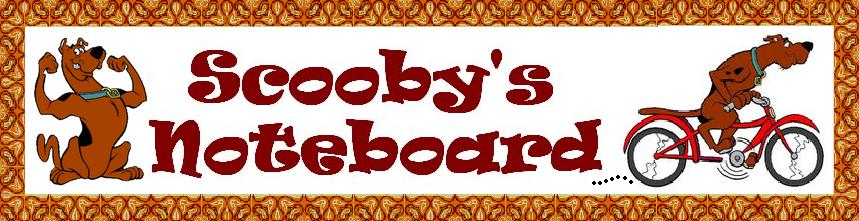
That is a really clean setup! I was reading through your notes, and Note 5 regarding the USB interference really resonated with me. It is actually a pretty common technical issue where the noise from the USB 3.0 controller interferes with the 2.4GHz spectrum of wireless receivers. It is annoying that you still need an extension cable for a device meant to be minimalist, but at least it’s a cheap fix.
ReplyDeleteI think your choice to go with the NUC over the Mini-ITX was the right call for living room aesthetics, even if you lose the PCIe expansion capability. I usually prefer the Mini-ITX route just so I can add a dedicated HBA or storage controller card HBA & Controllers/Controller Module/Storage Card for a proper internal RAID array, but that definitely adds significant bulk compared to the NUC. Since you are relying on those external Seagate drives, you are basically at the mercy of the USB-to-SATA bridge controller inside those enclosures. Usually, they are fine for media playback, but I’ve had a few disconnect randomly during heavy file transfers in the past.
For the backup drive that you keep unplugged, have you noticed any spin-up latency when you first plug it in, or does the NUC pick it up immediately?